ReactでPropsを使用するサンプルです。
目次
| サンプル | ファイルの構成 |
| Propsで親から子へ値を渡す | |
| propsのchildrenを渡す |
ファイルの構成
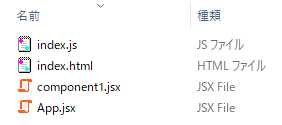
同じフォルダ内にApp.jsxとcomponent1.jsxとindex.jsとindex.htmlがあります。
プロジェクトフォルダ-srcフォルダ-App.jsxとcomponent1.jsxとindex.jsとindex.html
Propsで親から子へ値を渡す
jsxのファイル(App.jsx)
親コンポーネントにあたります。
import { Com1 } from "./component1";
export const App1 = () => {
return (
<>
<p>テスト</p>
<Com1 color2="blue" msg1="Props" msg2="テスト" />
</>
);
};
7行目は、3つの引数(color2,msg1,msg2)の値をcomponent1.jsxのcom1に渡し、その結果を表示します。
jsxのファイル(component1.jsx)
子コンポーネントにあたります。
export const Com1 = (props1) => {
const { color2, msg1 } = props1;
const color1 = {
color: color2,
backgroundColor: "yellow",
};
return (
<p style={color1}>{msg1}の{props1.msg2}</p>
);
};
1行目のprops1は、App.jsxの7行目のキーと値を受け取ります。
2行目は、分割代入です。5行目のcolor2や9行目のmsg1のように記述できます。
分割代入しない場合は、9行目のprops1.msg2と記述する必要があります。
jsのファイル(index.js)
import ReactDOM from "react-dom";
import { App1 } from "./App";
ReactDOM.render(<App1 />, document.getElementById("root"));
2行目は、App.jsxのApp1とひも付きます。
htmlのファイル(index.html)
<!DOCTYPE html>
<html lang="ja">
<head>
<meta charset="UTF-8">
<meta name="viewport" content="width=device-width, initial-scale=1.0">
<title>Document</title>
</head>
<body>
<div id="root"></div>
</body>
</html>9行目のdivの下にボタンが追加されます。
以下のように表示されます。
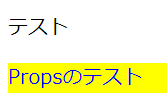
propsのchildrenを渡す
上記のファイルのうちapp.jsxとcomponent1.jsxを修正します。
jsxのファイル(App.jsx)
親コンポーネントにあたります。
import { Com1 } from "./component1";
export const App1 = () => {
return (
<>
<p>テスト</p>
<Com1 color2="blue" msg1="Props" msg2="テスト">
<p>文字列1</p>
<p>文字列2</p>
</Com1>
</>
);
};
8,9行目は、childrenです。
キーはchildrenとして親コンポーネントに渡します。
jsxのファイル(component1.jsx)
子コンポーネントにあたります。
export const Com1 = (props1) => {
const { color2, msg1 } = props1;
const color1 = {
color: color2,
backgroundColor: "yellow",
};
return (
<div style={color1}>{msg1}の{props1.msg2}{props1.children}</div>
);
};
9行目は、親コンポーネントのchildrenを受け取り値を表示します。
画面は以下のように表示されます。
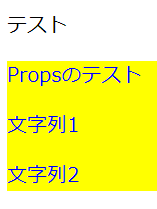
関連の記事
Reactのインストールとhello worldを表示する手順
React jsxファイルでhello worldを表示するサンプル
