ASP.NETとC#のWeb.config(設定ファイル)の値を取得するサンプルです。
(確認環境:Microsoft Visual Studio Community 2019)
目次
| サンプル | Web.config(設定ファイル)の値を取得する |
| Web.config(設定ファイル)の値 | |
| コントローラー(Test1Controller.vb) |
Web.config(設定ファイル)の値を取得する
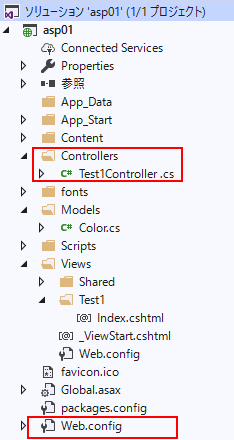
画面表示時にTest1Controller.csが呼び出され、
その際にプロジェクトの直下にあるWeb.configの値を取得します。
https://localhost:44396/Test1/Index
Web.config(設定ファイル)の値
Web.configの<appSettings>に手動でkeyとvalueを追加します。
<appSettings>
<add key="test1" value="This is a test."/>
<add key="test2" value="red,yellow,blue"/>
<add key="webpages:Version" value="3.0.0.0"/>
<add key="webpages:Enabled" value="false"/>
<add key="ClientValidationEnabled" value="true"/>
<add key="UnobtrusiveJavaScriptEnabled" value="true"/>
</appSettings>2,3行目に新規で行を追加しました。
3行目は、値を3つセットしています。カンマで区切っています。
コントローラー(Test1Controller.vb)
Web.configに設定した値をコードで取得します。
Namespace Controllers
Public Class Test1Controller
Inherits Controller
Function TestView1() As ActionResult
Dim str1 As String
str1 = ConfigurationManager.AppSettings("test1")
' str1の値は「This is a test.」
Dim str2() As String
str2 = ConfigurationManager.AppSettings("test2").Split(",")
' str2は配列で値は「red」「yellow」「blue」
Return View()
End Function
End Class
End Namespace8行目は、引数に<appSettings>のkeyを指定し、そのkeyに対応するvalueを取得します。
12行目は、Splitメソッドで配列にしています。
以下は、MicrosoftのConfigurationManager.AppSettings プロパティのリンクです。
https://docs.microsoft.com/ja-jp/dotnet/api/system.configuration.configurationmanager.appsettings?view=netframework-4.8
関連の記事
