PowerShellのサービスを開始/終了するサンプルです。
目次
| サンプル | サービスを開始する(Start-Service) |
| サービスを終了する(Stop-Service) | |
| サービスの状態を取得する(Get-Service) |
サービスを開始する(Start-Service)
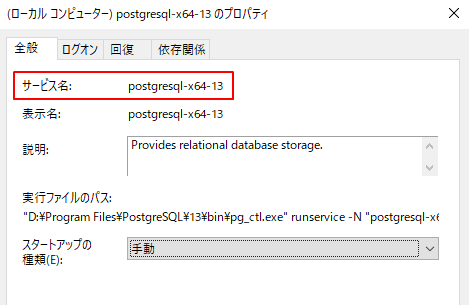
スタートアップの種類が「無効」のときは開始できません。
PowerShellは、「管理者として実行」で起動します。
サービス名を指定
| Start-Service -Name 'サービス名' |
PS C:\WINDOWS\system32> Start-Service -Name 'postgresql-x64-13'
PS C:\WINDOWS\system32>戻り値を表示
-PassThruをつけると戻り値が表示されます。
PS C:\WINDOWS\system32> Start-Service -Name 'postgresql-x64-13' -PassThru
Status Name DisplayName
------ ---- -----------
Running postgresql-x64-13 postgresql-x64-13
表示名を指定
| Start-Service -DisplayName '表示名' |
表示名を指定して起動もできます。
PS C:\WINDOWS\system32> Start-Service -DisplayName 'postgresql-x64-13'
PS C:\WINDOWS\system32>サービスを終了する(Stop-Service)
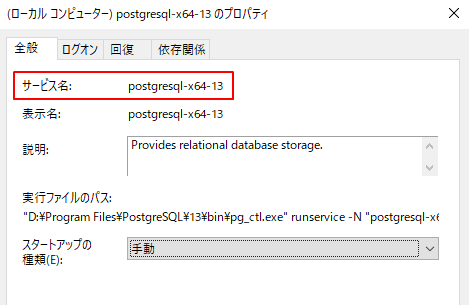
スタートアップの種類が「無効」のときは開始できません。
PowerShellは、「管理者として実行」で起動します。
サービス名を指定
| Stop-Service -Name 'サービス名' |
PS C:\WINDOWS\system32> Stop-Service -Name 'postgresql-x64-13'
PS C:\WINDOWS\system32>戻り値を表示
-PassThruをつけると戻り値が表示されます。
PS C:\WINDOWS\system32> Stop-Service -Name 'postgresql-x64-13' -PassThru
Status Name DisplayName
------ ---- -----------
Stopped postgresql-x64-13 postgresql-x64-13
表示名を指定
| Stop-Service -DisplayName '表示名' |
表示名を指定して停止もできます。
PS C:\WINDOWS\system32> Stop-Service -DisplayName 'postgresql-x64-13'
PS C:\WINDOWS\system32>サービスの状態を取得する(Get-Service)
| Get-Service 'サービス名' |
Get-Serviceでサービスの状態を取得できます。
停止時は、StatusがStopped(停止)と表示されます。
Get-Service 'postgresql-x64-13'
Status Name DisplayName
------ ---- -----------
Stopped postgresql-x64-13 postgresql-x64-13
起動時は、StatusがRunning(起動中)と表示されます。
Get-Service 'postgresql-x64-13'
Status Name DisplayName
------ ---- -----------
Running postgresql-x64-13 postgresql-x64-13ステータスのみ取得
select-objectで取得したい項目を指定します。
Get-Service 'postgresql-x64-13' | select-object status
Status
------
Stoppedステータスの値のみ取得
一度変数に入れて、変数.statusで取得します。
PS C:\WINDOWS\system32> $service = Get-Service 'postgresql-x64-13'
PS C:\WINDOWS\system32> $service.status
Stopped
PS C:\WINDOWS\system32>関連の記事
