Spring5 プロファイルで使用するBeanを切替えるサンプルです。
@Profileアノテーションを使用します。
(確認環境:Spring Boot 2.5,JDK 11)
目次
| サンプル | Spring @Profileで使用するBeanを切替える |
| 1.起動するクラス(StartApp.java) | |
| 2.設定クラス(AppConfig.java) | |
| 3.SyainService,IMessage,Msg1,Msg2 | |
| 実行する | |
| pom.xml |
Spring @Profileで使用するBeanを切替える

処理の流れ
設定クラス(AppConfig.java)にbeanを記述しそれぞれに@Profileのproductと@Profileのtestを設定します。
プログラムの起動時の引数にproductまたはtestを指定して使用するクラスを使い分けます。
githubにコードがあります。
https://github.com/ut23405/spring5/tree/master/spring-Profile
1.起動するクラス(StartApp.java)
package com.example.test1;
import org.springframework.context.annotation.AnnotationConfigApplicationContext;
public class StartApp {
public static void main(String[] args) {
AnnotationConfigApplicationContext context =
new AnnotationConfigApplicationContext(AppConfig.class);
SyainService syainService = context.getBean(SyainService.class);
System.out.println(syainService.getMessage()); //設定により変わる
context.close();
}
}11行目は、起動時の引数によって表示されるメッセージが変わります。
2.設定クラス(AppConfig.java)
package com.example.test1;
import org.springframework.context.annotation.Bean;
import org.springframework.context.annotation.Configuration;
import org.springframework.context.annotation.Profile;
@Configuration
public class AppConfig {
@Bean
SyainService createService() {
return new SyainService();
}
@Bean
@Profile("product")
Msg1 Message1() {
return new Msg1();
}
@Bean
@Profile("test")
Msg2 Message2() {
return new Msg2();
}
}@Configurationは、設定クラスであることを示しています。
14,19行目は、Profileアノテーションです。起動時の引数でどちらを使用するか制御できます。
10行目のメソッドは、Profileアノテーションがついていません。この場合は常に起動します。
3.SyainService,IMessage,Msg1,Msg2
SyainService.java
package com.example.test1;
import org.springframework.beans.factory.annotation.Autowired;
public class SyainService {
@Autowired
private IMessage iMessage;
public String getMessage() {
return iMessage.getMessage();
}
}6行目の IMessageはインターフェース型です。
IMessageインターフェースを実装するクラスであれば変数iMessageにインスタンスをセットできます。
IMessage.java
インターフェースです。
package com.example.test1;
public interface IMessage {
public String getMessage();
}
Msg1.java
上記のIMessageインターフェースを実装しています。
package com.example.test1;
public class Msg1 implements IMessage {
@Override
public String getMessage() {
return "いらっしゃいませ";
}
}
Msg2.java
上記のIMessageインターフェースを実装しています。
package com.example.test1;
public class Msg2 implements IMessage {
@Override
public String getMessage() {
return "テストです";
}
}
実行する
| -Dspring.profiles.active=product -Dspring.profiles.active=test |
MainController.javaを右クリックして「実行」→「実行の構成」をクリックするとダイアログが表示されます。
VM引数に上記のどちらか(-Dspring.profiles.active=xxx)を入力します。
値をproductにするとMsg1が、testにするとMsg2が対象になります。
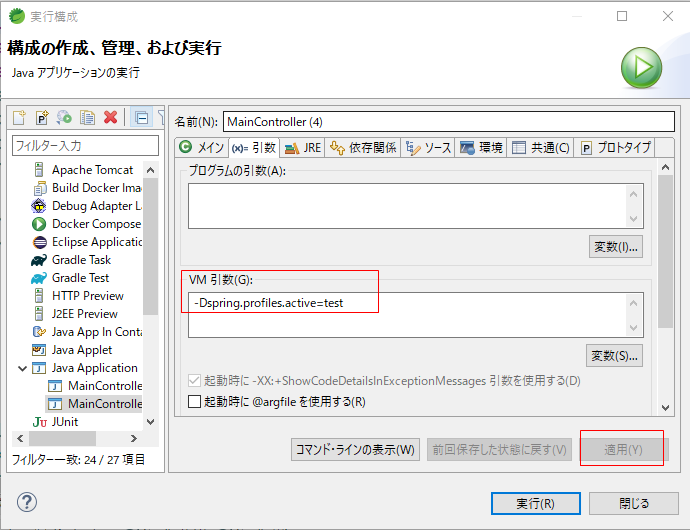
pom.xml
設定したライブラリです。
<!-- https://mvnrepository.com/artifact/org.springframework/spring-beans -->
<dependency>
<groupId>org.springframework</groupId>
<artifactId>spring-beans</artifactId>
<version>5.3.7</version>
</dependency>
<!-- https://mvnrepository.com/artifact/org.springframework/spring-context -->
<dependency>
<groupId>org.springframework</groupId>
<artifactId>spring-context</artifactId>
<version>5.3.7</version>
</dependency>関連の記事
